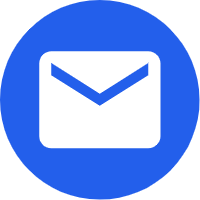English
English-
 English
English -
 Español
Español -
 Português
Português -
 русский
русский -
 Français
Français -
 日本語
日本語 -
 Deutsch
Deutsch -
 tiếng Việt
tiếng Việt -
 Italiano
Italiano -
 Nederlands
Nederlands -
 ภาษาไทย
ภาษาไทย -
 Polski
Polski -
 한국어
한국어 -
 Svenska
Svenska -
 magyar
magyar -
 Malay
Malay -
 বাংলা ভাষার
বাংলা ভাষার -
 Dansk
Dansk -
 Suomi
Suomi -
 हिन्दी
हिन्दी -
 Pilipino
Pilipino -
 Türkçe
Türkçe -
 Gaeilge
Gaeilge -
 العربية
العربية -
 Indonesia
Indonesia -
 Norsk
Norsk -
 تمل
تمل -
 český
český -
 ελληνικά
ελληνικά -
 український
український -
 Javanese
Javanese -
 فارسی
فارسی -
 தமிழ்
தமிழ் -
 తెలుగు
తెలుగు -
 नेपाली
नेपाली -
 Burmese
Burmese -
 български
български -
 ລາວ
ລາວ -
 Latine
Latine -
 Қазақша
Қазақша -
 Euskal
Euskal -
 Azərbaycan
Azərbaycan -
 Slovenský jazyk
Slovenský jazyk -
 Македонски
Македонски -
 Lietuvos
Lietuvos -
 Eesti Keel
Eesti Keel -
 Română
Română -
 Slovenski
Slovenski
How do you connect components to a PCB board?
2023-04-17
Soldering of PCB through-hole components
1. Insert the component leads through the holes in the PCB.
2. Bend the leads slightly outward to hold the component in place.
3. Flip the board over and apply a small amount of solder to the pad and the lead.
4. Hold the soldering iron tip on the pad and lead for a few seconds until the solder melts and flows around the lead.
5. Remove the soldering iron and let the solder cool and solidify.
6. Trim the excess lead with wire cutters.
7. Repeat the process for all the component leads. Through-hole soldering is a reliable method of connecting components to a PCB, but it can be time-consuming. However, it is an essential skill for any electronics enthusiast or professional.
Soldering of PCB surface mount components
When it comes to connecting components to a PCB board, there are several ways to do it depending on the component type and the desired permanence level. One common method is to use through-hole components where the leads of the component are inserted into holes in the PCB and then soldered in place. Another popular method is surface-mount technology (SMT), where components are mounted directly on the surface of the PCB and soldered in place using a soldering iron or reflow oven. To solder surface-mount components, first, apply a small amount of solder to one of the pads on the PCB using a soldering iron. Then, use a pair of tweezers to carefully place the component onto the pad with the opposite end of the component raised slightly above the PCB surface. Next, use the soldering iron to heat the pad and the component at the same time, melting the solder and allowing it to flow around the component lead, thus anchoring it firmly in place. Repeat this process for the remaining pads until all the components are soldered in place. It's important to note that when soldering surface-mount components, it's best to use a soldering iron with a fine tip and a temperature-controlled setting. This will help to ensure that the solder melts evenly and doesn't damage the component or the PCB. With a little practice, anyone can learn to solder surface-mount components and create professional-quality PCB boards.PCB Connector installation
When connecting components to a PCB board, one common method is to use connectors. Connectors provide a way to attach and detach components from the board, making it easier to assemble and repair electronic devices. To install a connector, first, identify the appropriate location on the PCB board for the connector. Then, use a drill to create holes for the connector pins to fit through. After drilling the holes, insert the connector pins through the holes and secure them with a soldering iron. Make sure the connector is aligned properly and the pins are securely soldered to the PCB board. Next, connect the components to the connector pins. This can be done by crimping wires onto the connector pins or by soldering the components directly onto the pins. Make sure that all connections are secure and that there are no loose wires or components. After the components are connected to the connector, test the connection to ensure that everything is working properly. If there are any issues, troubleshoot the connection and make any necessary repairs. In summary, installing a connector to a PCB board is a straightforward process that requires drilling holes, soldering the pins, and connecting the components. By following these steps, you can easily connect components to a PCB board and create functional electronic devices.
Placement and Orientation of PCB Components
When connecting components to a PCB board, there are a few key considerations to keep in mind. First, it's important to properly place the components on the board in a way that maximizes efficiency and minimizes the risk of interference or circuitry errors. One important factor to consider when placing components on a PCB board is their orientation. Many components have specific orientation requirements, such as polarized capacitors or diodes. Make sure to carefully read the component datasheets and mark the orientation on the board to avoid mistakes. Another factor to consider is the physical layout of the board. Components should be placed in a way that minimizes the distance between them and any other components they need to be connected to, in order to reduce signal interference and noise. Additionally, grouping components by function or type can help to make the board easier to read and troubleshoot. When it comes to actually connecting the components to the board, there are a variety of methods available depending on the component and the board. Through-hole components can be soldered directly onto the board, while surface-mount components may require special tools and techniques to attach them properly. Overall, the key to successful component placement and the connection is careful planning and attention to detail. By taking the time to properly orient and place components, and using the right techniques to connect them to the board, you can ensure that your PCB will function efficiently and reliably.